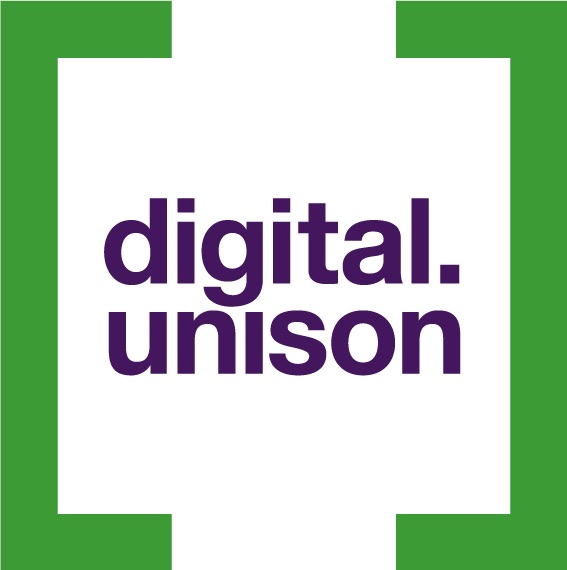Instagram Stories allows you to add stickers from their library. But what if you want to use a custom sticker to brand your story?
UNISON is opening one of the biggest industrial action ballots in our history on Thursday 27th October and we’re keen to get the #VoteYesfortheNHS message out there.
We’ve created a logo for the campaign, and given it a transparent background, now what?
First off, save your image with transparent background to your phone’s camera roll.
Add content to your Instagram Story
In this instance, we’re sharing a grid post to our story.

Now, we’re going to tap the ‘add sticker’ icon.
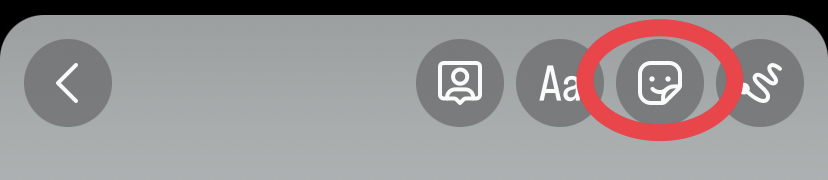
Scroll down until you see the ‘add from camera roll icon, it’s a white icon with the most recent image from your camera roll as a background.
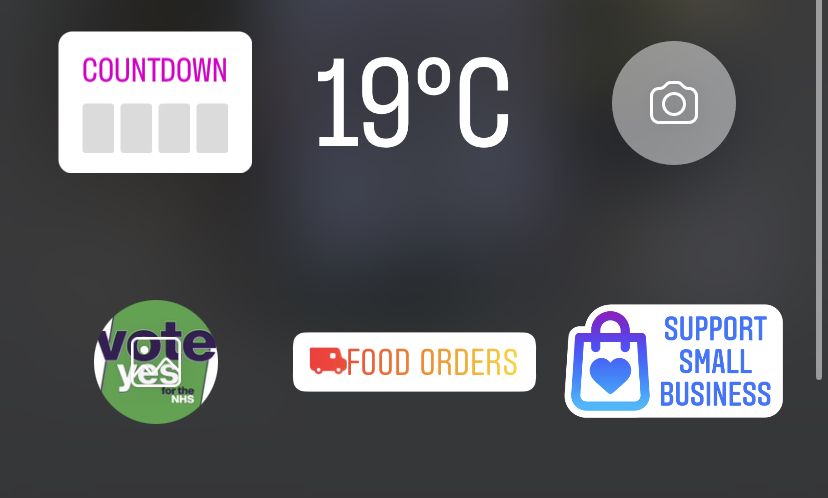
Tap on the image you want to include on your stories, then simply re-size and position where you want it.
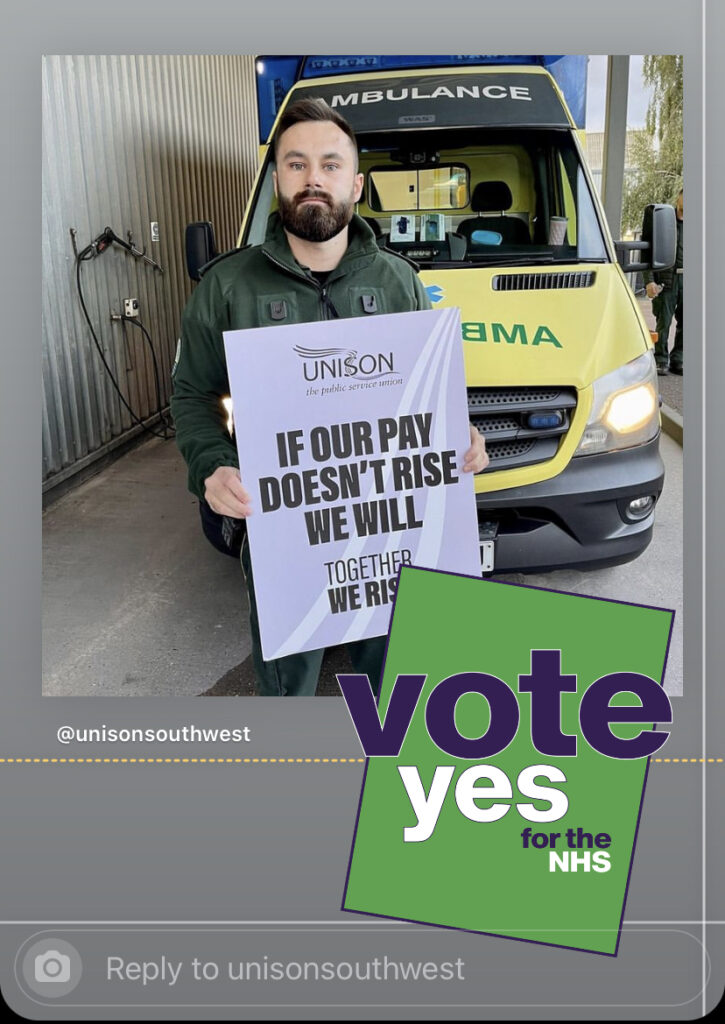
Congrats! You’re ready to give it a go. Use your our Vote Yes for the NHS graphic, or one of your own.