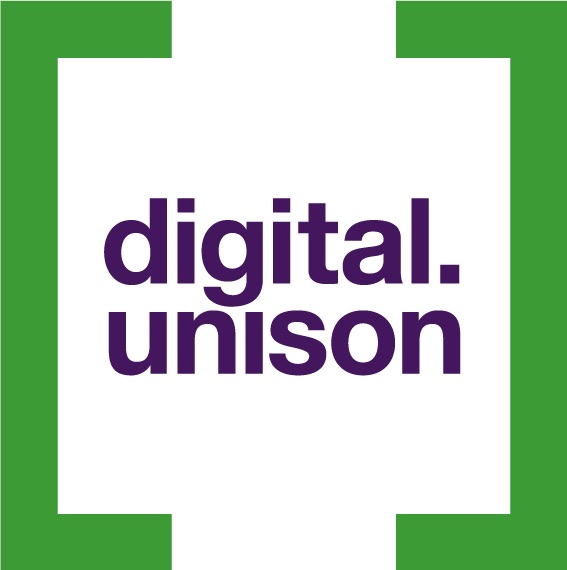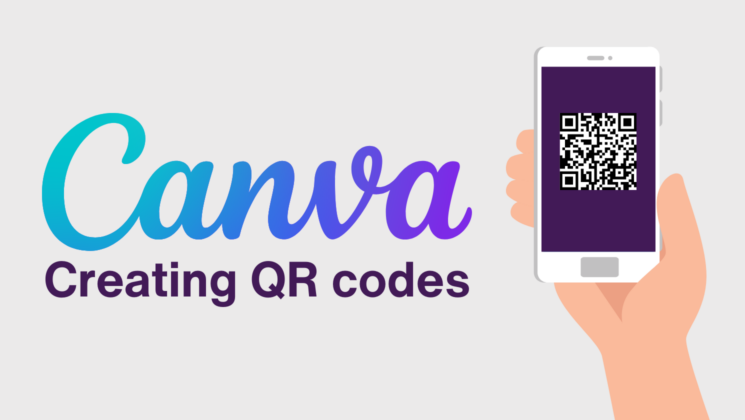Canva, the ever-popular graphic design platform, has a hidden feature that you need to know about.
QR codes have had a pandemic driven insurgance in the last few years and they can be super helpful to drive traffic to campaign call to actions, your website or social media platforms.
Now, Canva has made it really simple to add one to your designs, without having to find a QR code generator via Google.
- Open a design (or start a new one) and click on Elements on the left hand side then search for ‘qr code’
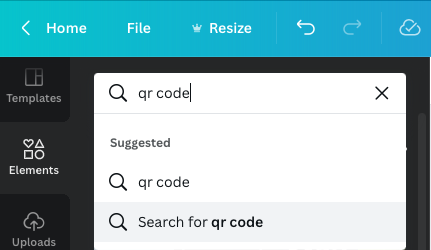
- The built-in QR code generator should be the first result, click ‘Use app’
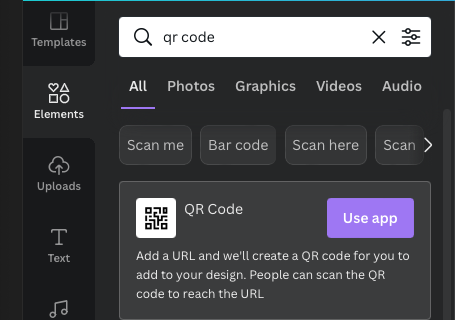
- Type in the URL that you’d like the scanned QR code to take people to, then click ‘Generate code’
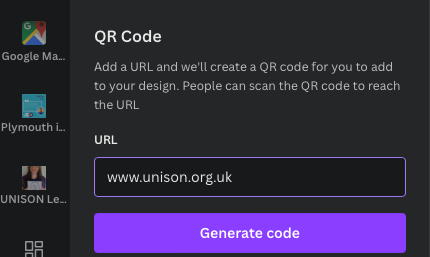
- That’s it! The QR code will be available in your design.