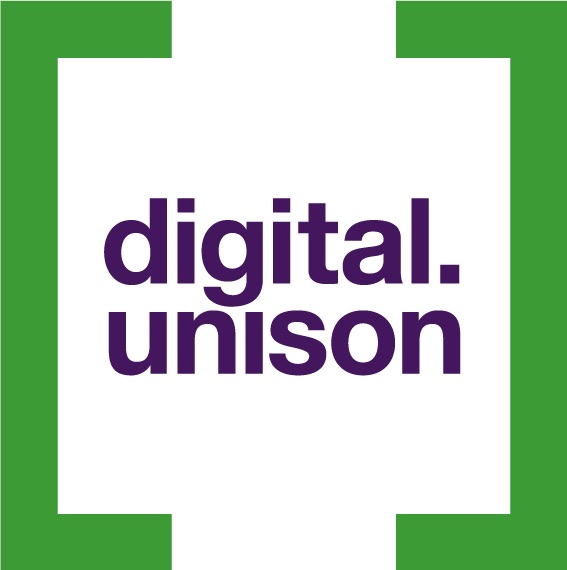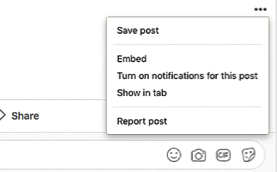If you’re posting on Facebook, Twitter, Snapchat, Instagram or any other social platform – chances are you’ve received unwanted or even abusive comments – often from complete strangers.
It can be unnerving, and even feel extremely threatening. Some behaviour can make you feel like you should not be posting. But, you have the right to online space in the same way you have a right to personal space when you go about your day.
Whether you’re online for work, or sharing with friends, here are some tips to help you keep safe.
Feeling unsafe online
You have the right:
- to not be bullied or trolled when you are posting online
- to express your opinions and not receive abuse
- to share your images without negative comments
- to share your opinion, without having to explain it
- to not respond or reply, unless you choose to
Using the right platforms
First, let’s look at where and how you are posting online. Are you using the right platform for your posts?
Where are you posting?
Open vs closed spaces
Open spaces are platforms like Facebook, Twitter, Instagram, Snapchat.
Even when you use their privacy settings, these platforms are an open space for others to see and share your posts. That’s why they are great when we want to share and promote things that matter to us – at work or at home. But bear in mind that we cannot always control who sees what we post – or what people may say in return.
Closed spaces are secure, encrypted systems like WhatsApp, Facebook messenger and Twitter direct messages.
Here you have more control over who you are posting to, and what you want to share.
NB – even in spaces like Facebook groups and secure WhatsApp groups, if someone wants to act maliciously, they can screenshot your comments and show them to an employer or use them against you.
Check your privacy settings
Most platforms will have settings that allow you to select who and what you share.
Many, like Facebook, even let you choose for each individual post if you want to share just with yourself, with friends, or the world.
Choose what you share and who you share it with
Facebook – check and set your default privacy settings. You can also change it for each post. Have you done a ‘privacy check up’ on your account?
Click the question mark in a circle at the top of your Facebook screen
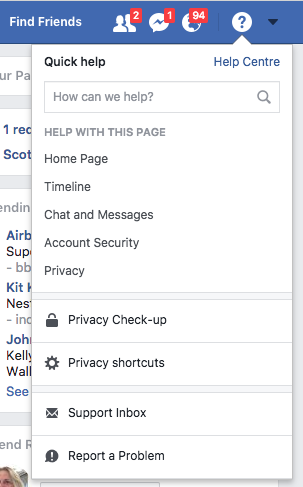
It takes just a couple of minutes to set it up
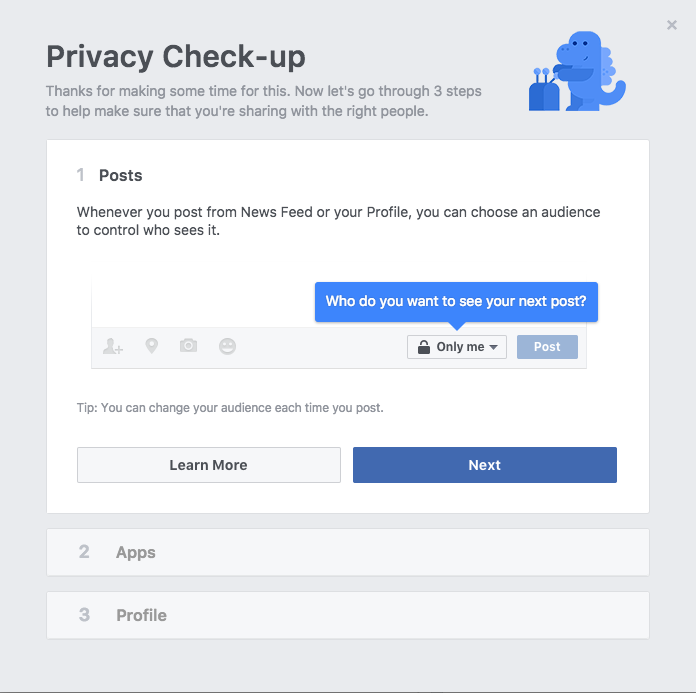
Twitter and Instagram have more limited settings. You can choose to have a private or public account. If you have a private account, it will limit your engagement and conversation with others. If you have a public account, you may receive unwanted responses.
Location settings – many apps will automatically turn on your location, or ask if they can use your location. Think carefully before agreeing. It can be helpful for a pizza delivery app, but you may not want any random Instagram user to know where you live and when you are in and out.
Bio – Be careful what you post in your bio. If you name your employer, you could be in danger of bringing your employer into disrepute with your posts. You may also inadvertently give away sensitive information in your bio. Keep it short – and vague!
Protect your email address
It’s good practice to have a different password for every app you use. But we’re not perfect. However, you MUST have a different password for your email account.
Your email is the key to just about all your other activities online – from shopping to sharing – so keep it secure! Access to your email means someone can change the passwords on all your other accounts, even your bank account.
Reporting abuse
When do you ignore, mute, block, or report? You have options to deal with unwanted comments, attention, and possible threats.
- You can report – the post, or the person or profile.
- You can report the person to – the platform, the police your employer, or talk to your union rep.
Muting and blocking
If you mute someone on Twitter you will no longer see their tweets, but they will not know you have muted them and they can still read your posts.
If you block them, they will no longer be able to see your posts and will realise they have been blocked.
On Facebook, you can unfollow, block or report someone.
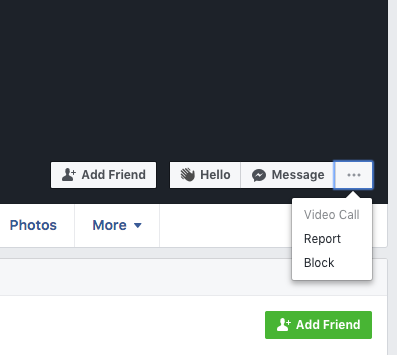
Reporting someone on the platform
There is usually an option on the offending comment or post on the platform to report.
On Twitter:
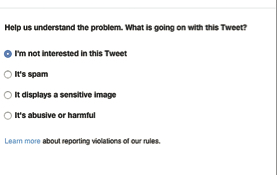
On Facebook:
If you want to report to your employer, your union rep, or the police:
- Keep evidence of cyberbullying
- Record the dates, times, and descriptions of instances
- Save screenshots – this is crucial as the bully or troll may delete their posts when you complain
- If you feel threatened, contact the police
- Talk to your union rep
If your work or employment is affected by online harassment or abuse, talk to your union rep. They can help in the same way they help with issues within the workplace. For details of your local rep call us on 0800 0857 857.
Useful sites
DIY online safety for women
Women’s Aid guide to safety online
If you or a friend are experiencing domestic abuse you can find support 24 hours a day, 7 days a week, from the Freephone National Domestic Violence Helpline (run in partnership between Women’s Aid and Refuge) on 0808 2000 247 or via helpline@womensaid.org.uk
Follow UNISONdigital on Facebook and Twitter for social media tips and guides