This year we’re trying something new at national delegate conference – we’re using a dedicated event app! The app has been piloted at a few conferences already. Thousands of members are already using it and love it.
You’ll get full access to the conference agenda, standing orders and additional information to the guide. We will also be sending out notifications of any major changes or important news from the conference.
UNISON’s event app is your perfect companion for meeting and getting to know other members at conference, browse the agenda or save details of side events you want to attend. It is totally free and is quick and easy to use.
Download your free app today!
Download the app for iPhone and iPad
Download the app for Android phones
Accessing conference on the app
- To use the app on either iOS or Android phones you need to create a profile first (you don’t have to use real names if you don’t want to). To create a profile, follow the instructions below.
- Open the app and click the menu icon (three horizontal lines in the top left hand corner). Click ‘Sign up’.
- Enter an email and password, or use Facebook, LinkedIn, Twitter or Google+ to log in automatically.
- Review and approve your profile information. Be aware that some parts of this information (name, position) will be shown to other users of the app so don’t use full names if you’re not comfortable with that.
- Select the national delegates conference from the list of events.
- Click to check in and enter the event code you should already have been sent when prompted.
- Confirm your profile again and you’re in the app.
What is in the app?
Full conference agenda and standing orders
UNISON has added the full conference agenda, standing orders and additional information into the guide. We will also be sending out notifications of any major changes or important news from the conference.
Connect with other delegates
The app is filled with social features to allow you to make the most of the conference. View posts and images from other UNISON members in Brighton – or add your own.
View floorplans of the Brighton Centre
As well as a map of Brighton, the app also comes pre-loaded with floorplans for the Brighton Centre so you can quickly work out where the next side event is taking place.
Safe usage of the app
All posting and usage of the app should be in line with the regulations in the UNISON rule book and the Terms of Service of the App developer. In addition, we encourage all users of the app to think about how to ensure safe and responsible use of social media and follow the guide to conduct found in the ‘Working Together’ menu of the app. Any attendee at the conference will be able to view photos and comments put up via the app, so be careful what you post and don’t name people or post photos of people without their permission.
If you see content that you don’t think is appropriate, you can report this and it will be removed and highlighted to UNISON staff acting as moderators. UNISON staff reserve the right to remove any content from the app or to ban any app user not following UNISON rules or otherwise misusing the app and their rights within it.
Send us your feedback
Your views on how the app works for you – or doesn’t – are essential to help us decide how we might use apps again in future.
A member of the UNISON digital team will be at the conference so you’re welcome to feedback there – but if you have any questions, please email digital@unison.co.uk

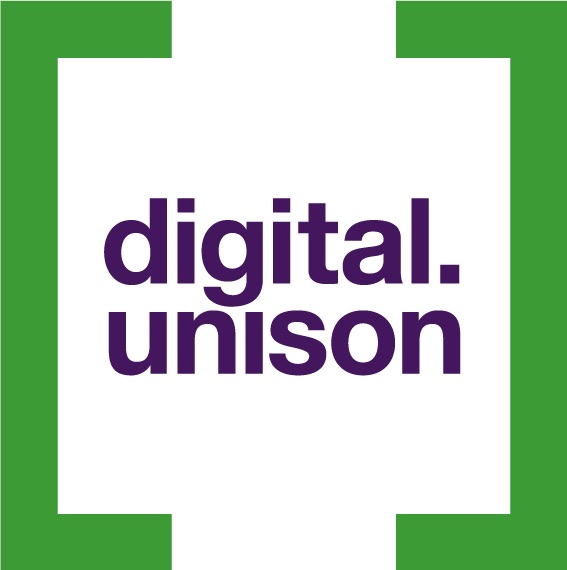

Good