We at UNISON Digital know that a lot of our colleagues across the country are asked to tweet events, often without having received any guidance on how to do so. This short guide will help equip you with the basics.
Before the event: choosing your hashtag and raising awareness
You didn’t think live tweeting an event was just about rocking up to the venue with an iPhone did you? First of all you need to publicise your event and tell as many people as possible that you’ll be live tweeting it.
Decide your event’s hashtag
Every live tweeted event needs a hashtag. Having a hashtag makes it easy for people to see what’s being tweeted about, and allows people to follow the conversation around the event.
If a hashtag doesn’t seem relevant, people won’t use it, so choose a hashtag that is topical to your event. For instance, a UNISON schools event might choose #Uschools16 or #Uschoolsdebate16 or the like. As a general rule of thumb, try to keep the hashtag short as character count matters! Also make sure you don’t use a generic hashtag, like just #schools. Many other people on twitter will be using this hashtag for unrelated conversations, making it harder for your online audience to follow which ones are specifically to do with your event.
Use the hashtag to promote your event
Let everyone know what the hashtag is. You want a) people at the event to know what the hashtag is so that they can also live tweet, and b) people who are not at the event to follow what’s going on and get involved in the conversation. So make sure you use the hashtag in your tweets announcing the event is coming up, as well as any other marketing materials you have for the event.
Find out what the twitter @handles of your event speakers are. When you tweet about the event, include your speaker’s twitter handles in the tweet so that a) people can click on them to find out more about the speaker without you having to waste precious characters explaining that yourself and b) it will bring the tweet to those speakers’ attention and they will likely retweet your tweets promoting the event too.
Promote the hashtag at the venue
At the venue make sure that the hashtag is well publicised inside the hall and in other areas. Add it to any posters advertising the event. This will serve as a final reminder and put the hashtag foremost in your guest’s minds. The more people tweeting about your event, the more those not able to attend the event will be able to find out about it, and the more happening your event will look! If you have a projector screen, project the hashtag on to it before the event starts. Otherwise, try putting some posters up around the room.
At the event: how to cover an event like a pro
What to tweet – be specific
A big mistake when live tweeting is to tweet that someone is talking about a topic, but not describe what they’re saying. For instance, in our fictitious UNISON schools event, a bad tweet would say:
Bad tweet example
.@joebloggs discusses problems of cuts to primary schools #Uschools16
This tweet is distinctly unhelpful – I come away from that statement none the wiser. You need to make sure you give the detail on what people are saying:
Good tweet example
.@joebloggs says cuts mean primaries can’t maintain adequate staff levels to cope with growing number of primary-age children #Uschools16
This means that you will probably be tweeting a lot more during the event than you do now, but people will be grateful that you did. And make sure you fully charged your phone or tablet!
*why did I put full stops at the beginning of those example tweets? Find out at the bottom of the article.
What to tweet – be interesting
You don’t have to tweet every single thing that is said by the speakers. The odds are you are familiar with the topic being discussed, so use your own judgement to decide when something is interesting or relevant enough to convey to others. This might include:
- Facts (especially new ones) about the subject that the speaker is using. This can often help to provide underlying context to the event topic for people who aren’t experts
- Speaker positions on the topic – speakers have been invited to this event to set out what position they hold and justify it, so relay that to your audience
What to tweet – take pictures
Taking and tweeting photos during the event is a nice way to provide added context – e.g. adding a face to accompany a speaker comment. It can also be a nice way to show off the quality of your speakers if you have a big photo of them speaking to go with your tweet. You should position yourself at the front of the event to get the best shots. (Another nice trick is to take a picture of your – hopefully full – room at the start of the event to show off how popular it is).
After the event: showing off your event
Don’t let those tweets go to waste once the event is over! Create a Storify timeline of the event, drawing in your own tweets and the best tweets by other people tweeting the event too. This is where the hashtag you created for your event will come in handy, as you can enter it into twitter’s search function to help you retrieve all the tweets and photos about the event. Doing this will create a really nice event summary for you to refer back to, or to send to people who would be interested to hear what happened at the event.
So there you have it! Follow these simple rules and you’ll be tweeting like a pro in no time. Remember, UNISON Digital is here to help, so if you have any questions get in touch with us in the comments section, or tweet us on @unisondigital.
Why do people put full stops at the beginning of tweets?
There’s a very simple explanation for this: if a tweet begins with a user handle (for instance @joebloggs), twitter considers it to be a semi-private conversation with that user, and restricts the number of twitter users that can read the conversation to only those users that follow both the tweeter and their recipient.
This means that only a limited number of people can read the tweet. Obviously this is not helpful if you are live tweeting an event when a good portion of your audience do not follow your account! Therefore, in order to allow everyone to be able to see the tweet, you need to write the tweet so that it doesn’t begin with a user handle. The convention that has developed on twitter is to start the tweet with a full stop, and then continue as normal.
Here’s all of that put simply in the case of @unisondigital tweeting at @joebloggs:
| Tweet begins | Who can read the tweet? |
| @joebloggs | Only people who follow BOTH @unisondigital AND @joebloggs |
| .@joebloggs | Everyone on twitter |

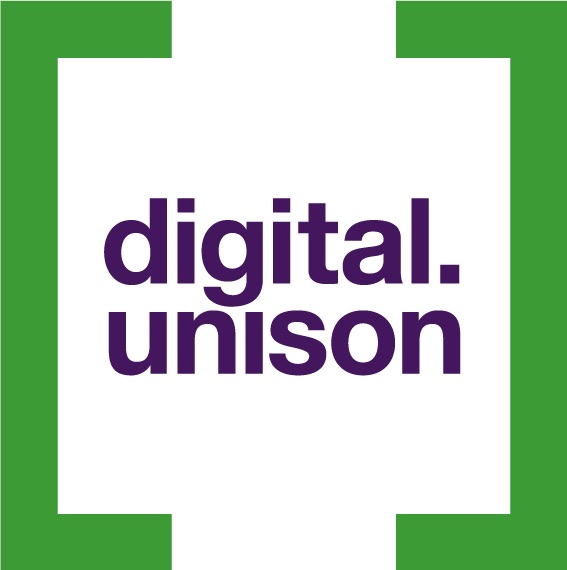

If I started a #TUComms hashtag would you be able to promote it? It would be great if Comms people shared experiences/techniques…
Yes we’d definitely do that, Nina! However we’d probably want to talk to the TUC and other unions to get them on board too first