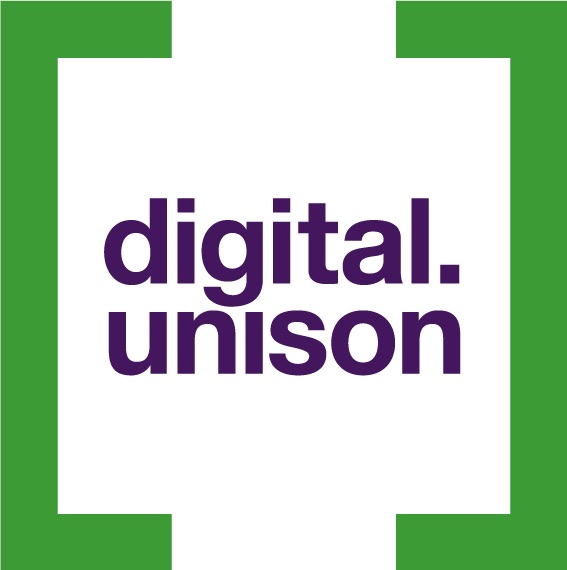Back in March, we launched a beta of the UNISON Branch Finder.
We received a huge amount of really useful feedback from activists and members on the tool which showed a number of areas where it wasn’t working as well as might be hoped.
Today we have put a new version online, with the following changes to the original version as outlined in our last blog:
- We’ve split off a Branch Directory from the Branch Finder as we wanted to handle the two audiences and needs differently. The Branch Finder is for members who don’t know who their branch is and the Branch Directory is for more active members who know their branch or have a reason to contact another branch. The Branch Directory offers the chance to search by branch name, or to filter by UNISON regions and/or Service Groups.
- We’ve made the Branch Finder focus on one clear option for members: a search by employer. It is the piece of information that everyone is most likely to know easily.
- We’ve added additional options to the sorting of branches found in the Branch Finder against each employer to make it easier to find the right branch from a list. It defaults to sorting results by number of members in that employer – so you’ll find the biggest branch for that employer top of the list. But you can also sort alphabetically or by the branch with a HQ closest to you (for national employers where local branches pick up local members).
As before, once a member has found their branch, the website will display the name of each branch’s branch secretary, as well as the address of the branch office. If the user is a UNISON member, and is logged in, then they will also be able to see the branch telephone number.
For email contact there is a simple online form that members (or prospective members) can use to submit an email query to their branch. A form is used as we need to avoid spammers ‘harvesting’ publicly visible email email addresses and bombarding branches with spam as a result.